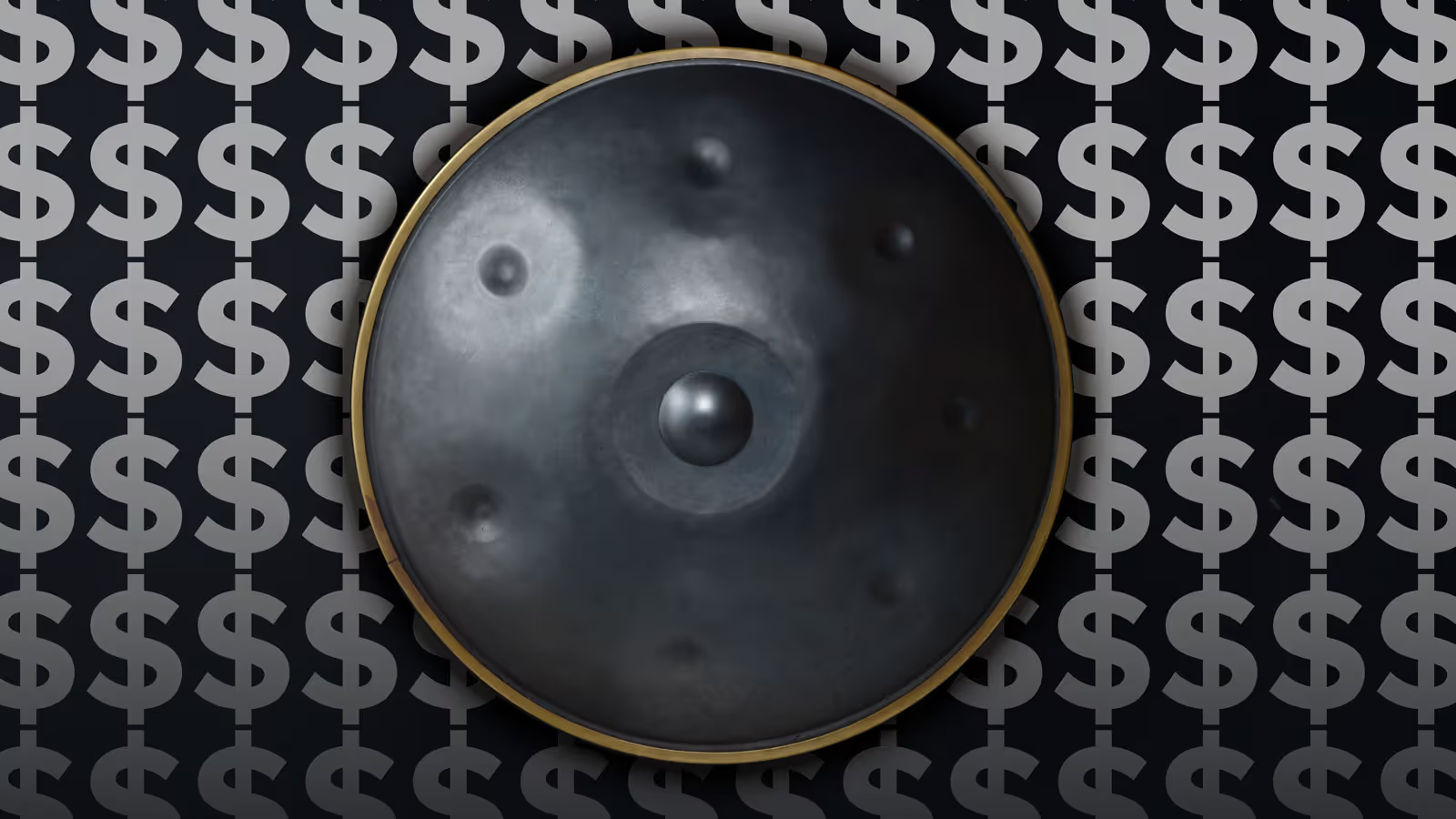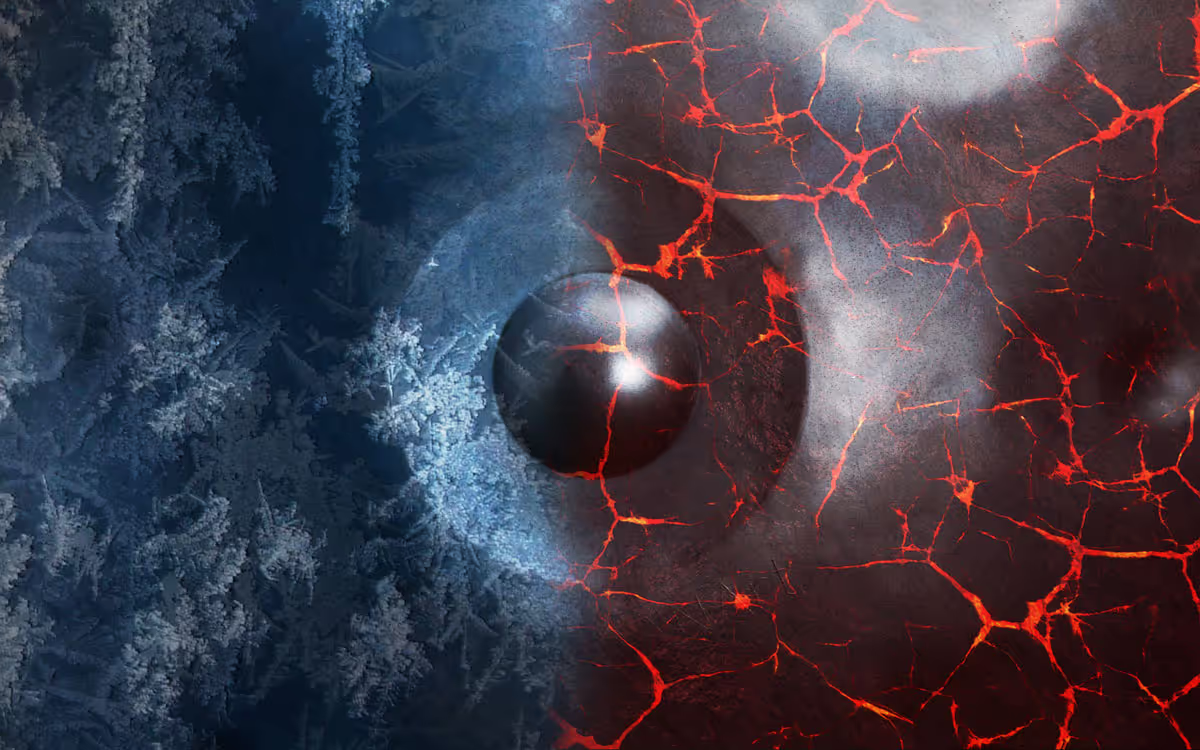Would you like to make a handpan recording and be able to keep a record of your compositions and ideas? Would you like to film a video, put together four or five songs, or even release a professional-sounding CD?
There are so many different reasons for wanting to buy recording gear! The problem is, you’re never exactly sure what you need. You have undoubtedly trawled through the internet to try and find what’s right for you, but feel lost amongst all the information available. Don’t worry, you’re not alone! Finding the right equipment for your handpan can be tedious; that’s why we decided to look into the issue with the help of Alexandre Chaigne, a professional sound engineer and handpan lover. He has been recording handpan albums for a number of years, including OLOJi, Laurent Sureau and TwinPan, and mics up players for live stage performances.
Here is everything you need to know! Basically, it all depends on two things: your budget and your goal.
There are 3 possible configurations for recording your handpan:
- 1 – With a computer.
- 2 – Without a computer (we call this “the portable solution”).
- 3 – With a smartphone or tablet.
In this article we will be looking at configurations 1 and 2. Configuration 3 will be discussed in a separate article, at a later date.
So, let’s take a look at these first two configurations (which are also the most commonly used): their advantages, disadvantages, and what equipment is required according to your budget.
Configuration 1: recording your handpan with a computer
Advantages
There really is something available to suit every budget. You can start out with something relatively basic and upgrade your equipment over time. With a computer there are more options and versatility for sound recording. For example (and to make life easier), you can add a click (metronome), or add reverb, you can build up many different tracks…in short: many possibilities!
Disadvantages
Recording in this way requires some setup time- you need to take this into account if you don’t have a room dedicated to recording, for example. (Please note, we are simply saying that if you want to record an idea or composition straight away, you’ll have to factor in 10 minutes to turn on the computer and all the kit – we will be discussing- that goes with it). Also bear in mind that the total cost can be higher than with the other configurations.
The equipment
In concrete terms, you will need equipment to transfer the sound of the handpan to the computer. We are assuming here that you already have a handpan and a computer, which is why we are only talking about microphones and sound cards.
handpan > a microphone > a sound card > computer
Note: we do not discuss computers in this article as any recent computer (from within the last 3 years) will be adequate, by and large…unless you paid 150€ for it 😀
The different microphones and sound cards on offer
These tables present the different microphones (small and large membrane) and sound cards available according to your budget. The price shown in brackets for each microphone denotes the price for a pair: stereo recordings are always better, and having two microphones will turn out to be very useful for recording two handpans simultaneously.
Note: if you would like to learn more about the different types of microphones and their specificities read our article How to choose a microphone for the handpan?
💰 Low budget: 200-300 $
What can I do with this equipment? You can expect good quality, satisfactory recordings of your ideas and compositions. You will have also great fun doing so, but remember that you won’t achieve the quality of a professional recording studio. We are talking here about home studio.
Small membrane mics (pair)
- Behringer C2 (39,85 $)
- Rode 5 MP (192,44 $)
- The T.Bone EM700 (62,63 $)
- Joemeek JM27S (109,32 $)
- T.Bone SC140 (100,20 $)
- Superlux S502 (141,34 $)
Large membrane mics (pair)
- Audio Technica AT2020 (200,40 $)
- Behringer C1 (56,70 $)
- AKG P120 (166,24 $)
- MXL 990 (200,40 $)
- T.Bone SC600 (154,86 $)
- T.Bone SC300 (66,04 $)
Audio interface
- Behringer UMC204HD (89,96 $)
- Focusrite Scarlett 2i2 (158,28 $)
- Presonus Audiobox USB 96 (101,34 $)
- Steinberg UR22 (130,95 $)
- Mackie Onyx Blackjack (124,12 $)
- M-Audio M-Track 2×2 (101,34 $)
Note: if you don’t want to spend as much on this kind of equipment, you can buy a single microphone instead of a pair. The result will be the same; you will just lose the stereo aspect.
💰💰 Medium budget: 500-1 000 $
What can I do with this equipment? Ideal for sharing your music online and shooting videos with high quality sound.
Small membrane mics (pair)
- Oktava MK 012 (339,22 $)
- Rode NT5 (317,59 $)
- Audio Technica ATM450(450,78 $) ou Pro 37(473,54 $)
- Lauten Audio LA-120 (448,50 $)
- AKG C451 (521,36 $)
- SM137 (453,06 $) ou SM94 (459,88 $)
Large membrane mics (pair)
- Oktava MK 319 (566,89 $) ou MK220 (589,65 $)
- Rode NT2A (272,06 $)
- Audio Technica 2050 (587,38 $)
- Lauten Audio LA-220 (603,32 $)
- AKG C214 (555,5 $)
- Shure PGA27 (428,02 $)
Audio interface
- Focusrite Clarett 4Pre USB (681,86 $)
- Motu 4Pre Hybrid (545,26 $)
- Arturia AudioFuse (556,64 $)
- Audient ID44 (647,71 $)
- Apogee Duet (681,86 $)
- RME BabyFace Pro (795,69 $)
Video : David Charrier – « LaFa », recorded with a pair of Oktava MK012
💰💰💰 High budget: > 1 000 $
What can I do with this equipment? Perfect for professional quality recordings such as for an EP, album, etc.
Small membrane mics (pair)
- Shure KSM137 (883,34 $) ou SM81 (769,52 $)
- Neumann KM184 (1 433,16 $)
- DPA 4099 (1 183,86 $)
- Sennheiser E914 (862,86 $)
Large membrane mics (pair)
Audio interface
- Universal Audio Twin (977,83 $)
- RME Fireface UC (996,04 $)
- Antelope Discrete 4 Basic (1 137,19 $)
- Focusrite Clarett 8Pre (909,53 $)
Video : Laurent Sureau – « Promesse », recorded with a pair of Neumann KM184 and an RME Fireface 800
Configuration 2: recording your handpan without a computer
The equipment
First you have to differentiate between a recording device that has a built-in microphone and one that doesn’t. Recorders with a built-in mic range from a basic dictaphone to a professional recorder with the option to add extra mics. Recorders without a built-in mic are intended for audiovisual recordings such as documentaries and films, and so are of a higher quality.
Advantages
With this configuration you can record wherever you like and without the need for a mains power supply. The setup is much quicker than a computer-based configuration- the only time-consuming part being the configuration of the recorder and learning how to use it after you have bought it. Once everything is configured, as soon as inspiration strikes, you can get it out, press “record” and you’re up and running!
Disadvantages
So, you don’t need a mains supply, but you will have to consider your battery life. And if you want to upgrade your device, apart from adding microphones, it will be more difficult to get top of the range without having to buy a new, better quality recorder.
💰 Low budget: < 200 $
What can I do with this equipment? Allows you to record your ideas anywhere or very quickly, like at jams or when busking, etc.
Portable recorder
Video : Laurent Sureau – « Meraki Session : Spleen », recorded with a Zoom H2n
💰💰 Medium budget: 500-1 000 $
What can I do with this equipment? Ideal for recording videos and jams whenever and wherever you like.
Note: we will now move on to recorders (column C) with a built-in microphone, but that also have the option to connect extra microphones (cf. columns A and B).
Small membrane mics (pair)
- Audio Technica ATM450(450,78 $) ou Pro 37(473,54 $)
- Oktava MK 012 (339,22 $)
- Rode NT5 (317,59 $)
- Se Electronic SE8 (426,87 $)
- Lauten Audio LA-120 (448,50 $)
- AKG C451 (556,64 $)
- SM137 (453,06 $) ou SM94 (459,88 $)
Large membrane mics (pair)
- Audio Technica 2050 (496,32 $)
- Oktava MK319 (566,89 $) ou MK220 (589,65 $)
- Rode NT2A (544,12 $)
- SE Electronic SE2200 (505,42 $)
- Lauten Audio LA-220 (603,32 $)
- AKG C214 (681,86 $)
- Shure PGA27 (428,02 $)
Portable recorder
- Zoom H4n Pro (237,91 $)
- Zoom H5 (256,12 $)
- Tascam DR-44WL (289,14 €)
- Olympus LS-100 (328,98 $)
- Zoom H6 (363,13 $)
- Marantz Pro PMD-706 (351,74 $)
- Tascam DR-100 (373,37 $)
Video : Jérémy Nattagh + Zalem – « Video of the Week #30: Smash It with Zalem, beatboxing, an Axiom handpan », recorded with a Zoom H6
Quentin Kayser – « Under the Ocean », recorded with a Zoom H4
💰💰💰 High budget: > 1 000 $
What can I do with this equipment? Of course, you can achieve everything this is covered in the previous budgets, but expect a much higher quality. This equipment will allow you record an EP or LP anywhere, indoors or outdoors, as well as live sessions, with a near-professional quality.
Small membrane mics (pair)
- Shure KSM137 (883,34 $) ou SM81 (769,52 $)
- Neumann KM184 (1 433,16 $)
- DPA 4099 (1 192,97 $)
- Sennheiser E914 (863,99 $)
Large membrane mics (pair)
Portable recorder
- Tascam DR701D (540,71 $)
- Tascam DR 680MKII (639,57 $)
- Zoom F4 (631,77 $) ou Zoom F8 (795,69 $)
- Sound Devices MixPre 3M (738,78 $)
Video : Ogma – « Canopée », recorded by Alexandre Chaigne with a Zoom F4, a pair of Neumann KM184, a DPA 4099 and a Brauner Phantom Classic
Conclusion: where do I go from here?
As you can see, there really is something for everyone! So, here are a few tips on how best to equip yourself within your means and according to your needs.
The configuration
Decide on which configuration you want: with or without a computer?
Consider your requirements: do you want something that’s convenient and quick to set up? For example, are you often on the road, outdoors or busking? Do you like to jam, go to festivals and want to capture the moment? In which case, you should opt for a portable recording device.
Or, are you are often at home, have spare time, like to explore different possibilities and would like to use software that allows you to re-record, edit and arrange your compositions at your leisure? If so, we would recommend you opt for the configuration with a computer.
Your budget
Think about your budget, talk to your bank, your accountant, or your partner. Remind your parents that Christmas is around the corner and you have a few ideas for your wishlist 😀
Ask yourself whether you’re willing to break into your savings… in short, decide on your exact budget and stick to it when choosing what to buy.
The choice
Make your choice from the product listings presented in this article. With regard to the medium and high budget suggestions you can put your faith in us: we have either already tested the equipment, seen it in action in professional studios, or know that it is a trusted, quality brand.
The purchase
We personally use and would highly recommend the website www.thomann.de/gb/. They offer competitive prices and have an excellent customer service with a 30-day satisfaction guarantee and a 3 year product guarantee*. That being said, you can also compare with Woodbrass or by visiting music shops in your local area. You can also search on websites like eBay or other classified ads sites, but be very careful unless you really know your stuff: all too often you can get ripped off. Take a look in person wherever possible and don’t be drawn in by an unrealistically low price 😀
Experiment!
The equipment is just the tool; the most important thing is how you are going to use it. Listen! Put the microphones in different positions, test them out several times, change rooms, etc.: trust your ear and tell yourself that what counts in the end is the music… music that sounds alive!
Share
Share this article with people you know! To be honest with you, we receive lots of messages every week asking for advice on this subject, and we can see on various Facebook groups that it’s a topic of interest for many people. So please feel free to share this information to help out our community 😀
Over to you!
Here are two examples of “unconventional” recordings. Proof that you don’t always need a recording studio 😀
Configuration with computer: OLOJi – « Gearing »
Portable configuration: Manu Delago – « Freeze »
*Some of the links contained in this article are affiliate links, at no cost to you; this means I receive commission if you decide to make a purchase after clicking on one of these links. Let me assure you that I know this company very well and recommend it for its products and services, not because of the meagre commission it will generate for me as a result of buying via these links 😀